 Docs
cfRegexOverview
• Code
Docs
cfRegexOverview
• Code
The escape action is used to convert a regex into a string that can be used
to match as text within another regex pattern - that is, it escapes any regex
metacharacters so as to produce a literal representation of the input text.
It is also possible to set the ReturnType to "class" if the text is to be
used inside a character class, where different escaping rules apply.
(Specifically, any hyphen characters "-" must be escaped, whilst many other
characters do not need to be escaped.)
When escaping for a character class, duplicate characters are removed, and if tab
or newline characters exist they are converted to \t and \n respectively.
Whilst the escape action exists in all three forms (object,tag,function),
the RegexEscape function is the most useful of these, as it does not require a
valid regex pattern as input (which both object and tag do), but can escape any
arbitrary text - and it is the easy to nest within a string (unlike the tag).
See also Quote, for similar functionality.
Although it is possible to call escape for a regex object, it is rare that
you will need to do this. The RegexEscape function is usually recommended
instead.
| Name | Type | Required | Default | Notes |
|---|---|---|---|---|
| ReturnType | Enum (regex,class) | no | regex | Determines if the regex should be escaped for use in a standard regex, or as part of a character class. |
<cfset ExampleRx = new Regex('^\w+\s{2,}-\s+\w*') /><cfdump var=#ExampleRx.escape()# />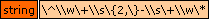
<cfdump var=#ExampleRx.escape('class')# />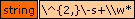
Since the cfregex tag always treats its body content as a regex, the contents
must currently be a valid regex pattern, otherwise an error is thrown - even
when using the escape action.
To convert arbitrary text that is not a regex pattern, use the RegexEscape function instead. (If necessary, in combination with cfsavecontent.)
| Name | Type | Required | Default | Notes |
|---|---|---|---|---|
| Variable | VarName | no | "cfregex" | The variable which the escaped regex is assigned to. |
| ReturnType | Enum (regex,class) | no | regex | Determines if the regex should be escaped for use in a standard regex, or as part of a character class. |
| Modes | StringList | no | none | If modes are provided, escaping is performed relevant to this (e.g. # is a metacharacter only when comment mode is enabled.) |
<cfregex escape variable="RegexEscaped" > ^\w+ \s{2,} - \s+ \w* </cfregex> <cfdump var=#RegexEscaped# />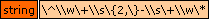
<cfregex escape returntype="class" variable="RegexEscaped" > ^\w+ \s{2,} - \s+ \w* </cfregex> <cfdump var=#RegexEscaped# />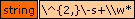
The RegexEscape function accepts the argument Text, not Pattern, since it
does not compile to a regex pattern.
This means it is possible to use RegexEscape against a non-regex piece of text
and make it safe for use in regex. (This is not possible using the cfregex tag
with action escape, since the tag always treats its contents as a regex
pattern, so would throw a syntax error.)
| Name | Type | Required | Default | Notes |
|---|---|---|---|---|
| Text | String | yes | n/a | |
| ReturnType | Enum (regex,class) | no | regex | Determines if the regex should be escaped for use in a standard regex, or as part of a character class. |
| Modes | StringList | no | none | If modes are provided, escaping is performed relevant to this (e.g. # is a metacharacter only when comment mode is enabled.) |
<cfdump var=#RegexEscape( '^\w+\s{2,}-\s+\w*' )# />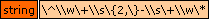
<cfdump var=#RegexEscape( '^\w+\s{2,}-\s+\w*' , 'class' )# />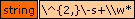
<cfdump var=#RegexEscape( '*\o/* :)' )# />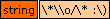
Escaping text which may contain regex symbols but should not be treated as such.
<cfset MarkdownText = "this is [markdown](http://daringfireball.net/projects/markdown/), *not* a regex." />
<cfoutput>#RegexEscape(MarkdownText)#</cfoutput>
Performing a whole-word or phrase match with unknown user input:
<cfset Results = RegexFind( '\b#RegexEscape(Url.SearchWord)#\b' , SearchText ) />
Allowing user-supplied characters to exclude as part of a larger expression, without (deliberately or accidentally) changing the behaviour of the regex:
<cfset ExcludedCharacters = RegexEscape(Form.CharactersToExclude,'class') />
<cfset BigRx = new Regex('...[^#ExcludedCharacters#]...') />